Your AI. Your Data. In today’s data-driven world, business leaders face a critical decision: run artificial intelligence in the cloud or keep it within their own infrastructure. The initial rush to cloud computing is now met with a strategic re-evaluation. Even AWS – the largest cloud provider – acknowledged that some customers are moving workloads back on-premises to regain ownership of their resources, data, and security (Are Organizations Moving from Cloud to On-Premises? AWS Says Yes; Gartner Says It's Not Widespread -- Campus Technology). In fact, a recent study found 42% of U.S. organizations have considered or already repatriated (moved) at least half of their cloud AI workloads back on-premises (Are Organizations Moving from Cloud to On-Premises? AWS Says Yes; Gartner Says It's Not Widespread -- Campus Technology). Analysts predict this trend will grow: Gartner forecasts that by 2025, 75% of enterprise data will be created and processed outside of centralized cloud data centers (The Edge vs. Cloud debate: Unleashing the potential of on-machine computing). The message is clear – for many, on-premises (“on-prem”) AI isn’t a step backward, but a strategic move forward.
Why this shift? Below we deep-dive into five key benefits of running AI models on-premises. From tighter data security to cost savings, these advantages are driving companies to revisit where their AI lives. Let’s explore how keeping AI local can empower your business.
1. Privacy & Data Security
Protecting sensitive data is priority one for enterprises leveraging AI. Keeping AI on-premises means your data stays within your own walls (or private cloud), rather than traversing the internet to a third-party provider. This data sovereignty is crucial for complying with regulations like GDPR and CCPA, which often require that personal data remain in specific regions or under strict control. For example, some organizations are legally required to keep data within certain geographic locations, which may not be possible with a public cloud – in those cases on-prem deployments are the only compliant option (Are Organizations Moving from Cloud to On-Premises? AWS Says Yes; Gartner Says It's Not Widespread -- Campus Technology). The stakes are high: GDPR violations can incur fines up to €20 million or 4% of global revenue (Fines / Penalties - General Data Protection Regulation (GDPR)). It’s no wonder companies are cautious about where their data flows.
By running AI locally, businesses can ensure data never leaves their secure environment. All training data, customer information, and proprietary insights remain on infrastructure you directly manage. This greatly reduces exposure to breaches and third-party attacks. (While cloud providers invest heavily in security, any cloud is a shared environment – multi-tenant breaches and misconfigurations have impacted multiple organizations at once.) On-prem AI creates an isolated, private sandbox for your data. You control who accesses it and how it’s used, with no external parties in the loop.
Industry surveys underscore these concerns. Nearly three-quarters of tech professionals rank data privacy as a top worry when deploying AI (Data privacy concerns swirl around generative AI adoption | Cybersecurity Dive). Similarly, 74% of IT leaders cite security and compliance risks as the #1 barrier to wider AI adoption (Skills gap and lack of proper infrastructure is hindering AI usage at many firms | TechRadar). These fears are valid – a cloud’s “blast radius” for failures or leaks is broad, potentially affecting many customers at once (Are Organizations Moving from Cloud to On-Premises? AWS Says Yes; Gartner Says It's Not Widespread -- Campus Technology). In contrast, an on-premises approach contains any risk to your own organization, where you can swiftly address it. As one enterprise tech report put it, deploying AI on-premises ensures the business has sovereignty and control over the data (Private AI: Securing Innovation For Enterprise | SUSE Blog). In sectors like healthcare and finance that handle highly sensitive data, this level of privacy is not just a benefit – it’s often a requirement.
Key takeaways on security: With on-prem AI, you directly enforce encryption, access controls, and monitoring. You know exactly where your data resides and who touches it. This makes it easier to comply with data protection laws and customer expectations. You’re also less exposed to cloud-side vulnerabilities or policy changes. In short, on-premises AI lets you say with confidence: “Our data stays with us.”
2. Full Control & Customization
Running AI on-premises gives organizations full control over their AI systems – from the hardware and software stack to the model’s behavior itself. In the cloud, you’re often constrained by the provider’s platform, APIs, and update schedule. On-prem, you are in the driver’s seat. Want to use a specialized open-source AI framework? Install it. Need to adjust how often a model retrains or fine-tune it on niche data? Go for it. You’re not limited to one cloud vendor’s feature set or stuck waiting for their roadmap.
This control extends to customization. Every enterprise has unique needs – on-prem AI allows tailoring the solution accordingly. You can configure your servers (CPU, GPU, memory) specifically for your workloads, optimize models for your domain, and integrate with internal data sources seamlessly. Many cloud AI services are one-size-fits-all; on-prem lets you build a bespoke AI environment. For example, a bank might tweak an on-prem NLP model to use its own proprietary financial vocabulary – something difficult or impossible with a closed cloud API.
On-prem also avoids vendor lock-in. In the cloud, switching providers or bringing a service in-house later can be painful (massive data transfers, retooling applications, etc.). With your AI running locally, you maintain independence. You can even run multiple AI tools side by side (say, different neural network libraries) and have them interact, which cloud terms might otherwise forbid. Essentially, your AI stack can evolve as you see fit, without being tied to any one vendor’s ecosystem.
Critically, control equals confidence. You can audit the entire pipeline – inspect code, logs, and data at each step. This transparency is vital for debugging models and ensuring AI decisions comply with your internal policies or ethics guidelines. If an AI recommendation needs explanation, having it on-prem means you can trace the output back through your data rather than getting a black-box answer. It’s no surprise that companies with strict compliance or performance requirements often bring workloads back on-premises “where they can better control the infrastructure and security policies.” (Are Organizations Moving from Cloud to On-Premises? AWS Says Yes; Gartner Says It's Not Widespread -- Campus Technology)
There are two main approaches to on-prem AI: build or buy. Building your own gives the maximum control over data, models, and infrastructure – you can tailor everything to your needs (Private AI: Securing Innovation For Enterprise | SUSE Blog). This requires investment in expertise and maintenance, but yields a truly customized solution. Buying an on-prem AI platform from a provider is another option; it speeds deployment and comes with pre-configured features, though often with less flexibility for customization (Private AI: Securing Innovation For Enterprise | SUSE Blog). Either way, you maintain more direct oversight than purely cloud-based AI. You decide when to upgrade, which new features to implement, and you’re not forced into changes by a third party’s update cycle.
Ultimately, on-premises AI puts you in charge. Your AI, on your terms. This level of control can be a competitive advantage – letting you innovate faster and adapt your AI systems as your business evolves, without waiting on an outside provider. In a fast-moving AI landscape, that agility and autonomy are invaluable.
3. Speed & Performance
For many applications, speed is everything. Running AI models on-premises often delivers superior performance and responsiveness compared to cloud-based execution. The primary reason is lower latency: when the data source, the model, and the users are all on the same local network (or even the same machine), there’s minimal delay in processing. In contrast, cloud AI involves sending data over the internet to a distant data center, waiting for processing, and receiving the result back. Those milliseconds (or seconds) of network transit can add up – or be unacceptable for real-time needs.
Consider scenarios like real-time analytics, manufacturing control systems, or customer-facing services (e.g. a recommendation engine on an e-commerce site). If the AI model lives on-prem, responses are near-instantaneous because computation happens on-site. If it’s in the cloud, a network hiccup or just the physical distance can slow things down. One analysis noted that applications needing low latency and high performance “may not be suitable for cloud due to inherent network latency… On-premises data centers can provide better performance and lower latency for critical applications.” (Are Organizations Moving from Cloud to On-Premises? AWS Says Yes; Gartner Says It's Not Widespread -- Campus Technology) In other words, if you need speed, bringing AI closer to where the action is (both data generation and user interaction) is key.
Running AI locally also means you can process large datasets faster by eliminating bandwidth bottlenecks. Instead of shuttling huge volumes of data to the cloud for analysis – which could take hours or rack up network costs – you crunch it right where it’s stored. This is especially important for IoT and sensor data, video analytics, or any use case generating massive data streams. It’s no coincidence that experts predict a migration of processing power to the edge: doing computation near the data source is simply more efficient for throughput. Gartner’s research supports this, forecasting that by 2025 over 50% of enterprise data will be processed outside centralized clouds as companies seek real-time insights at the edge (The Edge vs. Cloud debate: Unleashing the potential of on-machine computing).
Performance gains aren’t just about latency; they also come from dedicated resources. In on-prem environments, you can allocate high-performance GPUs, TPUs or other accelerators that are fully devoted to your workloads. In the cloud, even though you can rent powerful hardware, you may contend with multi-tenant resource sharing or throttling. On-prem, if you need to run a model 24/7 at full tilt, you do so without any noisy neighbors. You can also tune the hardware-software combo for your specific tasks (for instance, adjusting storage I/O for faster data loading into AI models).
The result is often a noticeable boost in throughput and reliability of performance. Tests have shown that hosting AI on-prem can reduce inference latency significantly, enabling true real-time processing for tasks like fraud detection, personalization, or autonomous systems. As one tech firm noted, by hosting AI workloads on-prem, organizations ensure models run as efficiently as possible and cut dependencies on external networks – potentially reducing latency and boosting performance for real-time AI applications (Repatriating AI Workloads: An On-Prem Answer to Soaring Cloud Costs).
In sum, if your business demands quick answers from AI – and users who won’t wait – an on-prem setup can deliver snappier responses. Whether it’s a customer chatbot that replies without lag or an analytics dashboard that updates instantly, local AI keeps things running at top speed. For many companies, that performance edge directly translates to better customer experience and operational efficiency.
4. Cost Efficiency
Cost is often the make-or-break factor in technology decisions. At first glance, cloud AI services promise savings – no big hardware purchases, just pay-as-you-go. But for sustained, heavy AI usage, those pay-as-you-go bills can skyrocket. Running AI on-premises can be significantly more cost-efficient in the long run, especially for organizations using AI at scale.
One reason is predictable, amortized costs versus unpredictable operational expenses. With on-prem, you invest in hardware and infrastructure upfront (a capital expense), but then you can run your AI models on that hardware indefinitely with minimal incremental cost. In the cloud, every CPU hour, GPU session, or API call incurs a fee. If your AI application is critical and runs constantly, cloud billing meters are always spinning. Many companies have learned this the hard way: According to a 2024 survey, nearly 75% of enterprises said the recent AI boom has made their cloud bills “unmanageable.” (AI adoption drives ‘unmanageable’ spike in cloud costs | CIO Dive) Generative AI and other ML workloads drove cloud expenses up by an average of 30% year-over-year for those firms, with hidden fees and unpredictable invoices catching finance teams off guard (AI adoption drives ‘unmanageable’ spike in cloud costs | CIO Dive) (AI adoption drives ‘unmanageable’ spike in cloud costs | CIO Dive).
On-premises AI offers a remedy by shifting to a fixed-cost model. Once you’ve purchased and set up the servers (or leveraged existing on-site infrastructure), running additional experiments or serving more predictions doesn’t fundamentally increase your costs. You’re effectively pre-paying for capacity. Over time, as you utilize that capacity, the unit cost of computing goes down. A study by Red Hat highlighted that for stable, long-term workloads, it can be more cost-effective to invest in on-prem hardware rather than pay cloud subscriptions indefinitely (Are Organizations Moving from Cloud to On-Premises? AWS Says Yes; Gartner Says It's Not Widespread -- Campus Technology). For example, if you know you need a certain amount of GPU power continuously, buying that capability can be cheaper than renting it by the hour for years.
Moreover, on-prem eliminates many “hidden” cloud costs. Data egress fees (charges to pull your own data out of a cloud), network bandwidth costs, storage transaction fees – these can greatly inflate cloud AI expenses. With local AI, moving data around or storing archives doesn’t incur extra charges. You also avoid the costs of compliance or security add-ons that cloud providers might charge for premium services. And if you’re smart about it, on-prem hardware can be repurposed for multiple projects, maximizing ROI – idle cloud services, on the other hand, still cost you if they’re allocated.
Real-world examples bear this out. Companies that repatriated AI workloads from cloud to on-prem have reported dramatic savings. In one analysis, organizations were able to cut 50% of their cloud AI costs by bringing select workloads in-house (Repatriating AI Workloads: An On-Prem Answer to Soaring Cloud Costs). Another industry report found large enterprises struggling with cloud AI costs are increasingly using hybrid strategies to control spending. They might keep bursty or experimental workloads in the cloud (where pay-per-use makes sense), but run steady, high-volume AI processes on-prem where costs are fixed. This balanced approach prevents surprise bills. As TechTarget reported, “the cloud’s hidden costs and unpredictable invoices can become the silent killer of GenAI” (AI adoption drives ‘unmanageable’ spike in cloud costs | CIO Dive) – so savvy enterprises are containing that risk.
To be fair, on-prem AI isn’t free – you still pay for electricity, maintenance, and IT staff to manage systems. And underutilized hardware is a sunk cost. The key is to size and plan correctly. When done right, the economics of on-prem can outshine cloud. You gain greater cost predictability and control. No sudden price hikes from a vendor, no exorbitant fees because your AI usage spiked one quarter. Just your infrastructure and your budget, working in tandem.
In summary, if your AI needs are growing, do the math on on-prem. Many enterprises find that beyond a certain scale, owning the “factory” of AI (infrastructure) is cheaper than renting it. Over the long haul, keeping AI on-premises can protect your bottom line – and free those saved dollars for further innovation.
5. Reliability & Availability
In business, downtime is disaster. When your AI-powered services are critical (customer support bots, decision systems, automation on the production line), you need them available 24/7. On-premises AI can offer enhanced reliability by reducing dependence on external networks and providers. Simply put, if the internet goes down or a cloud service has an outage, an on-prem AI system keeps right on running.
Cloud outages, though infrequent, do happen – and when they do, they can affect thousands of customers at once. We’ve seen high-profile incidents where major cloud platforms went offline, halting services for many businesses simultaneously. The problem is the single point of failure: if your AI lives entirely in one cloud environment, your uptime is tied to theirs. As one industry analysis noted, while cloud platforms are convenient, their very nature can “increase the blast radius... for failures and outages on a global scale.” (Are Organizations Moving from Cloud to On-Premises? AWS Says Yes; Gartner Says It's Not Widespread -- Campus Technology) In other words, a simple network issue at a cloud data center can ripple out and hit your application, even if everything on your end is fine.
On-premises AI localizes the risk. Your system’s uptime is now mostly a factor of your own infrastructure and planning. If a server needs maintenance, you schedule it during off-hours. If a component fails, your IT team can have a pre-tested failover or spare ready. There’s no waiting in line for a cloud support ticket or being in the dark during a provider’s outage. Many enterprises find comfort in this self-reliance: they can architect high-availability clusters, backups, and disaster recovery within their own domain. And importantly, if the wider internet connectivity is disrupted, internal users and systems can still access the AI since it’s on the local network. For example, a factory using on-prem AI for quality control can continue operating even if a fiber line is cut, whereas a cloud-dependent factory might have to pause production until connectivity returns.
Additionally, compliance and continuity often go hand-in-hand here. Some sectors require an ability to operate in “air-gapped” or offline modes for security. An on-prem AI deployment can even be in an air-gapped environment (completely disconnected from the internet) and still function, which is impossible for cloud solutions (Private AI: Securing Innovation For Enterprise | SUSE Blog). This is crucial for military, governmental, or ultra-secure enterprise contexts – and a significant reliability advantage of on-prem.
Let’s not forget the accountability aspect: cloud providers usually include clauses that they aren’t liable for downtime or losses caused by outages (Cloud outages and how to avoid them). That means if your customer service AI is unreachable for an hour due to a cloud incident, the cloud vendor isn’t compensating you for the customers you frustrated or the revenue you lost. With on-prem, the responsibility (and control) lies with you, which actually can spur better preparation. You can’t offload blame, but you can design robust systems with redundancy to meet the service levels your business needs.
Of course, on-prem infrastructure can have failures too. Hardware can break, data centers can lose power. The difference is direct control and transparency. You have the tools to mitigate these risks (UPS backups, clustering, monitoring alerts) and full visibility into the health of your systems. You’re not trusting an external status page or scrambling when a faraway outage occurs. Many companies adopt a hybrid stance here: critical processes run on-prem for maximum availability, while less critical ones may use cloud (and can tolerate its occasional hiccups).
In summary, on-prem AI reduces external points of failure. Your AI remains accessible as long as your organization’s own systems are up – which you can directly manage. In an era where even a few minutes of downtime can cost businesses thousands of dollars, this reliability can be a game-changer. It’s about controlling your own destiny: ensuring that “if the cloud goes down, our business doesn’t.”
On-Premises AI vs. Cloud AI: A Competitive Comparison
It’s helpful to step back and compare on-premises AI vs. cloud AI directly. Both models have their place, and many enterprises actually embrace a hybrid strategy that mixes the two. Here’s a quick competitor comparison across key factors:
-
Data Security & Compliance: On-Premises AI keeps data in-house, offering strong data sovereignty. Companies in regulated industries (finance, healthcare, government) often choose on-prem specifically to meet compliance standards (e.g. keeping data within country borders and under strict oversight). Cloud AI providers offer security too, but data is stored on their servers – you must trust that third party and ensure their practices meet your compliance needs. Certain regulations are simply easier to satisfy on-prem. (Major cloud vendors have introduced options like dedicated cloud regions or on-prem extensions to address this, but they still involve external oversight to some degree.)
-
Control & Customization: On-Premises gives you granular control over the environment – you can use any frameworks, tune hardware, and customize models freely. You’re not limited by a provider’s supported features. Cloud AI is managed for you, which means less control. You often work within the confines of their platform (limited model choices or hyperparameters) but benefit from their automated management. If your organization values tailoring AI deeply to your needs (or avoiding vendor lock-in), on-prem wins. If you prefer out-of-the-box convenience over customization, cloud might suffice.
-
Performance & Latency: On-Premises typically offers lower latency, since computation happens close to where data is generated or used. You avoid internet latency and can achieve real-time processing easier. Cloud AI introduces network latency and potential contention on shared resources, though it can leverage geographically distributed data centers to mitigate some latency by choosing a nearby region. Still, truly real-time, ultra-low-latency requirements (sub-millisecond) often necessitate on-prem or edge computing. Cloud providers themselves acknowledge this – which is why services like AWS Outposts and Azure Stack bring cloud hardware on-site. (Notably, AWS Outposts requires a reliable connection to the AWS cloud region to function (AWS Outposts rack FAQs | Amazon Web Services), so it’s a hybrid rather than standalone on-prem solution.)
-
Cost Structure: On-Premises involves upfront capital expense for hardware and infrastructure. Ongoing costs include maintenance, power, cooling, and personnel. The upside is a predictable cost over time and potentially lower cost per unit of compute if utilization is high. Cloud AI is an operational expense – you pay per use (per hour, per API call, etc.). It requires little upfront spend and is easily scalable, which is great for spiky or small workloads. However, for large steady workloads, cloud costs can overtake on-prem in the long run (as discussed, many firms hit a tipping point where cloud spend becomes enormous (AI adoption drives ‘unmanageable’ spike in cloud costs | CIO Dive)). Hidden costs in cloud (egress, etc.) can also surprise you. Organizations often do a detailed TCO (Total Cost of Ownership) analysis to decide which model is more economical for their situation.
-
Reliability & Dependency: On-Premises reduces dependency on internet connectivity and third-party uptime. If your infrastructure is robust, you can achieve very high availability and know exactly where weaknesses may lie. Cloud AI offers strong reliability too (top providers boast >99.9% uptime SLAs), and they handle redundancy across multiple data centers for you. But when cloud outages happen, they are out of your control. Many businesses choose on-prem for mission-critical systems so that they’re not helpless in the face of cloud downtime (Cloud outages and how to avoid them). In contrast, cloud can be sufficient for non-critical or easily recreatable workloads.
-
Scalability & Maintenance: Cloud AI has a clear advantage in quick scalability – need more capacity? It’s a few clicks to add GPUs or more instances, and the provider handles provisioning. You also offload the maintenance burden (hardware failures, updates, etc. are the cloud provider’s problem). On-Premises scaling is slower – you must procure and install new hardware, which could take weeks or months. You also need an IT team to maintain the systems, apply patches, and upgrade hardware over years. Organizations with limited IT support or highly variable workloads might lean towards cloud for this reason. However, large enterprises often already have data center operations, and adding AI to their responsibilities is feasible.
-
Vendor Ecosystem: With Cloud AI, you benefit from an ecosystem of managed services – from data pipelines to AI development tools – all integrated under one umbrella (e.g. using AWS SageMaker, Google Vertex AI, etc.). On-Premises means you assemble your own stack (or work with a vendor that provides an on-prem AI platform). The ecosystem on-prem can be just as rich, but it might involve more integration work up front. The trade-off is flexibility (choose any tool you want) vs convenience (use what the cloud offers).
In the current market, we also see “other local AI offerings” bridging the gap. For instance, some vendors deliver pre-packaged on-prem AI appliances or software suites. A notable example is Temenos partnering with NVIDIA to launch a secure on-premises AI platform for banking, enabling banks to use advanced language models on-site while ensuring data control (Temenos, NVIDIA Debut Secure On-Prem AI Platform for Banking). Such solutions give industry-specific AI capabilities behind the corporate firewall – combining the expertise of a provider with the privacy of on-prem. Similarly, major cloud providers introduced hybrid solutions: AWS Outposts, Azure Stack, Google Anthos, etc., which bring a slice of their cloud hardware and services into your data center. These aim to offer a “best of both worlds” – cloud-like managed experience, on your premises – but it’s important to note they often still require connectivity to the cloud and come with subscription pricing models (AWS Outposts rack FAQs | Amazon Web Services). They address latency and data residency to an extent, but don’t fully eliminate third-party dependence.
Lastly, open-source advancements have made on-prem AI more accessible. Organizations can leverage open-source machine learning frameworks and even pre-trained models (think of platforms like TensorFlow, PyTorch, or Hugging Face transformers) to stand up sophisticated AI on their own hardware with no recurring license fees. The barrier to entry for on-prem AI has lowered, making it an attractive option even for mid-sized companies – you don’t need to be a tech giant to run your own AI servers.
Bottom line: The choice isn’t binary. Many businesses adopt a hybrid approach, keeping sensitive and performance-critical AI on-prem, while using cloud for less critical or highly dynamic tasks. The five benefits we discussed – Privacy, Control, Speed, Cost, and Reliability – are the core reasons driving on-prem adoption. Cloud AI, on the other hand, shines in simplicity, quick startup, and elastic scaling. Knowing the strengths of each allows you to architect an AI strategy that maximizes benefits and minimizes drawbacks.
Conclusion & Next Steps
“Your AI. Your Data.” encapsulates the on-premises advantage. When you own the entire AI pipeline, you safeguard your data, shape your tools to your needs, and ensure a resilient operation. The five benefits we explored – enhanced privacy, greater control, faster performance, cost savings, and improved reliability – are compelling reasons for business leaders to consider bringing AI in-house. On-premises AI isn’t about rejecting the cloud; it’s about using the cloud selectively and wisely, while leveraging your own infrastructure for what it does best.
As enterprise AI adoption grows, we’ll likely see a continued shift to hybrid models where organizations intelligently split workloads between local and cloud environments. The goal is to achieve the best of both worlds: the control and security of on-prem with the flexibility of the cloud where it makes sense. Forward-thinking leaders are already reaping the rewards of this approach, turning AI from a service they rent into a capability they truly own.
Is your organization ready to unlock the full potential of on-prem AI? Are you balancing cloud convenience with data sovereignty requirements? We encourage you to join the conversation – share your thoughts or questions in the comments below. How are you handling AI deployments, and what challenges or benefits have you seen?
If you found these insights useful, subscribe to our newsletter for more deep dives on enterprise AI strategies. Stay informed on the latest trends and best practices to drive your business forward with AI – on your terms. Don’t miss out on future posts that can help you navigate this evolving landscape. Your AI strategy can be a game-changer for your organization’s future. Subscribe now and let’s continue this journey together.
Your AI. Your Data. Your competitive edge. Stay tuned for more insights, and feel free to reach out – we’re here to help you succeed in bringing AI closer to home.

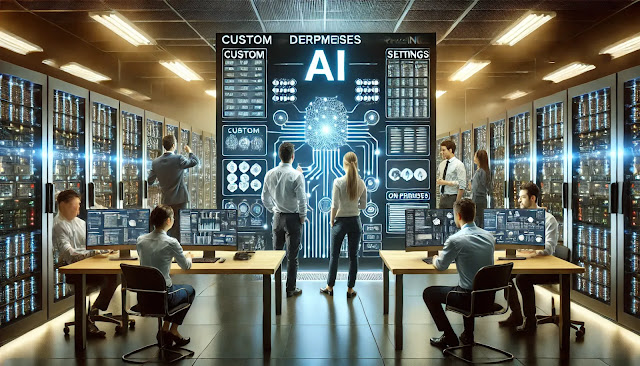
Comments
Post a Comment